Standard-horizon CP500 User Manual Page 18
- Page / 89
- Table of contents
- BOOKMARKS
Rated. / 5. Based on customer reviews


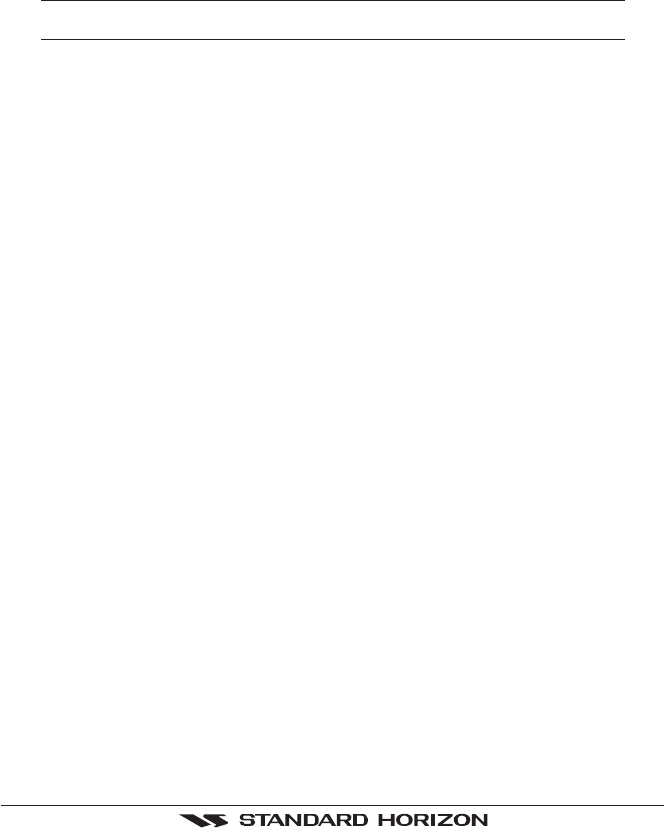
Page 20 CP500
- If Auto Switch is chosen, all the menus will be closed and the video input will be
shown switching between the Video Input Full View (if connected) and the selected
page. See next section for details of setting up the switching times. If the user
agrees to proceed, the image from the video input and the GPS Chart Plotter page
will be shown intermittently. The intermittence time is selected by Switching
Timeout item.
. SWITCHING TIMEOUT, the possible choices are 5,10,30 sec, 1, 5, 10 min. Allows
selecting the timing to change from Video Input and GPS Chart Plotter display.
. RESTORE DEFAULTS, allows restoring the factory defaults for the Input picture
adjustment. When Restore default is executed, the message “OK” is shown next to
the selected menu item.
NOTE
If the video signal is not present on the video connector, the corresponding item in the menu will
be shown in gray and will not be selectable.
b) Quick Activation by pressing [CLR] for 1 second
Pressing and holding [CLR] for 1 second from the Chart page Display or from any main
page (Navigation, Highway, Celestial, GPS Status, DSC, NMEA DISPLAY); the
following Soft Keys are shown: [F
ULL SCREEN], [PIP VIEW], [AUTO SWITCH]. If no video
signal is detected on the Video Input connector, the Soft Keys will be shown in
gray and will not be selectable.
c) Quick Activation by Soft Keys
It is possible to assign the Video Input mode to any of the Soft Keys. Press one of the
Soft Keys, the Soft Keys functions are shown. Pressing and holding for 1 second one
of the Soft Keys, the Soft Keys customization list will be shown. By selecting VIDEO
option it will be possible to assign the Soft Key to execute the Video Input function. Once
the Soft Key has been assigned to Video Input, its label will show the message [V
IDEO].
If [V
IDEO] is pressed, the Soft Keys will be assigned this way: [FULL SCREEN], [PIP
V
IEW], [AUTO SWITCH]. From now on, the functioning is identical to case b).
- Owner's Manual 1
- FCC Compliance Statement 2
- Page 6 CP500 4
- TABLE OF CONTENTS 5
- Page 10 CP500 8
- 1. INTRODUCTION 9
- Page 12 CP500 10
- 2. GETTING STARTED 11
- Page 14 CP500 12
- 2.3.1 GPS cable 13
- 2.3.2 GPS antenna connections 13
- Page 16 CP500 14
- ***NOTE: AUTOPILOT CONNECTION 15
- Page 18 CP500 16
- CP500 Page 19 17
- Page 20 CP500 18
- 3. CONTROLS AND INDICATORS 19
- 3.0.1 The alphanumeric keys 20
- 3.1 GETTING STARTED 21
- 3.1.1 Cursor Vs. Home Mode 22
- 3.1.3 Changing the Ships Icon 22
- CP500 Page 25 23
- 3.2 ADJUSTING THE TIME 24
- 3.4 CHANGING THE CHART COLOR 25
- 3.6 CUSTOMIZING THE SOFT KEYS 26
- CP500 Page 29 27
- 3.8 ABOUT PAGE 28
- 4.0 PORT SERVICES 29
- 4.1 OTHER AVAILABLE SEARCHES 29
- 4.2 INFO ON LAKES 30
- 4.2.0 Quick Info On Lakes 30
- 4.2.1 Full Info On Lakes 30
- CP500 Page 33 31
- Page 34 CP500 32
- 5. C-MAP MAX OVERVIEW 33
- Page 36 CP500 34
- 6. MAP FUNCTIONS 35
- 6.0.2 Perspective View 36
- 6.0.3 Dynamic Nav-Aids 36
- CP500 Page 39 37
- 6.0.5 Currents Prediction 38
- 6.0.6 Pictures & Diagrams 39
- 6.0.7 Enhanced Port Info 40
- 7. CREATING MARKS 41
- Page 44 CP500 42
- 7.2 MARKS/WAYPOINTS LIST 43
- 7.4 GOTO CURSOR 44
- CP500 Page 47 45
- Page 48 CP500 46
- 8.0 PLACING A MOB POINT 47
- 8.1 DELETING A MOB POINT 47
- Page 50 CP500 48
- 9. ROUTES 49
- 9.2 MAKING ADDITIONAL ROUTES 50
- 9.5 GOTO A ROUTE 51
- 9.5.0 By select Route 51
- 9.5.1 By Cursor key 51
- Page 54 CP500 52
- 10. TRACKS 53
- 10.1 USING THE TRIP LOG 54
- 10.1.0 Resetting the Trip Log 55
- Page 58 CP500 56
- 11. USER C-CARD 57
- 11.0.2 Loading a file 58
- 12. PAGES 59
- 12.0 CHART PAGE 60
- 12.0.0 Window Selections 60
- 12.0.3 Display Mode 61
- Page 64 CP500 62
- CP500 Page 65 63
- 12.1 NAVIGATION PAGE 64
- 12.2 HIGHWAY PAGE 64
- 12.3 CELESTIAL PAGE 65
- 12.4 GPS STATUS PAGE 65
- 12.5 NMEA DISPLAY PAGE 66
- 12.6 NMEA DATA PAGE 66
- 12.8.0 DSC Distress Call 67
- 12.8.1 Position Request 68
- 13. ADVANCED SETTINGS 69
- 13.2 COMPASS 70
- 13.3 ALARMS 70
- CP500 Page 73 71
- Page 74 CP500 72
- 14.0 AIS SYSTEM DEFINITIONS 73
- 14.1 AIS MENU 74
- 14.3 QUICK INFO ON AIS TARGET 74
- 15. C-MAP WEATHER SERVICE 75
- 15.0.1 Forecast 76
- 15.0.2 Real Time View 76
- 15.0.3 Type of Data 76
- 16. TROUBLE SHOOTING 77
- Page 80 CP500 78
- 17. TECHNICAL TESTS 79
- Page 82 CP500 80
- 18. SPECIFICATIONS 81
- Page 84 CP500 82
- CP500 Page 85 83
- Page 86 CP500 84
- 19. APPENDIX: TERMS 85
- Page 88 CP500 86
- ANALITYCAL INDEX 87
- Page 90 CP500 88
- PLEASE NOTE 89
 (24 pages)
(24 pages)







Comments to this Manuals